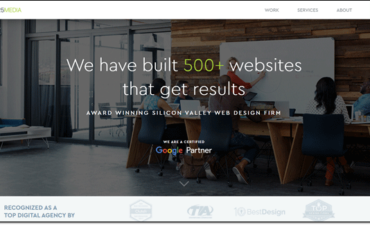In today’s digital age, having a strong online presence is essential for businesses to thrive. And one platform that has proven to be immensely valuable for brand promotion and customer engagement is Facebook. With over 2.8 billion monthly active users, this social media giant offers an unparalleled opportunity for businesses to connect with their target audience on a global scale. Setting up a business page on Facebook is not only effortless but also cost-effective, making it the perfect tool for entrepreneurs and small business owners looking to expand their reach and boost their online visibility. In this article, we will guide you through the step-by-step process of creating a successful business page on Facebook, ensuring that you harness the full potential of this powerful marketing tool.
Step 1: Creating A Facebook Business Account

Creating a Facebook business account is the first step towards setting up a successful business page on this popular social media platform. While many might think it’s as simple as creating a personal account, there are key differences that can greatly impact your business’s online presence. The first thing to keep in mind is that you need to have a personal Facebook account before you can create a business page. This ensures that the person managing the business page has an individual profile tied to it.
Once you have your personal account set up, navigate to the Create button at the top right corner of your homepage and select Page. From there, you will be prompted to choose between different types of pages based on your business or brand category. It’s crucial to select the most accurate option for optimum visibility and targeting capabilities later on. Additionally, filling out all necessary information fields when creating your Facebook business account is vital for potential customers or clients who may search for essential details about your company, such as location, contact information, website link, and operating hours.
Setting up a Facebook Messenger greeting can also enhance customer engagement and satisfaction by providing instant responses or automated messages during specific hours of operation. Lastly, don’t forget to add relevant images or videos that truly represent your brand identity and values—remember that visual content often attracts more attention than text alone! With these key steps completed during the creation process, you’ll be well on your way towards optimizing your online presence through Facebook’s wide reach and user-friendly features.
Step 2: Choosing The Right Category For Your Business
When setting up your business page on Facebook, choosing the right category is crucial to ensure that your page is easily found by potential customers. With the wide range of categories available, it’s important to carefully consider which one best represents your business.
- Firstly, think about how users are likely to search for businesses like yours on Facebook. For example, if you run a restaurant or café, the Food & Beverage category would be a logical choice. However, if your business offers services such as plumbing or accounting, selecting a more specific category like Home Improvement or Professional Services might better target potential clients.
- Additionally, when choosing a category for your business page, take into account any relevant subcategories that can further refine and enhance your online presence. Facebook allows you to select multiple subcategories within each main category, allowing you to highlight different aspects of your business and attract a broader audience.
Step 3: Setting Up Your Business Page Details
Now that you have chosen the perfect name for your Facebook business page and added a catchy profile picture, it’s time to dive into the details. This step is all about refining the look and feel of your page to make it truly captivating for visitors. Start by filling out crucial information such as your contact details, website URL, and business hours. These details not only provide potential customers with easy access to your business but also lend an air of professionalism.
Next, take advantage of the About section to tell your brand story in a compelling way. Use this space to highlight what sets your business apart from competitors and why people should choose you. Remember to keep it concise, keeping in mind that most visitors will only skim through this section. Additionally, don’t forget to set up a username for your page as this will make it easier for people to find and tag you on Facebook.
Step 4: Customizing Your Business Page’s Appearance
Now that you have successfully set up your business page on Facebook, it’s time to make it stand out from the crowd by customizing its appearance. A visually appealing and engaging page will not only attract more visitors but also leave a lasting impression on them.
- First, focus on selecting an eye-catching cover photo that reflects your brand identity. Whether it’s a high-quality image of your product or a captivating visual that captures the essence of your business, make sure it aligns with your brand messaging. Additionally, keep in mind the recommended dimensions for cover photos to avoid any distortion.
- Next, take advantage of incorporating multimedia content such as videos and images into your posts. These add depth and variety to your page while capturing the attention of users who often scroll through their news feeds quickly. Remember, visuals speak louder than words when it comes to online engagement.
- Additionally, don’t forget about customizing your call-to-action button. This button allows you to direct visitors toward specific actions such as booking an appointment or shopping on your website directly from Facebook. Choose one that aligns with your goals and make sure it is prominently displayed on the page.
Step 5: Adding Content And Engaging With Followers
Once you have set up your business page on Facebook, the next step is to start adding content that will engage your followers. It’s important to create a consistent posting schedule and share content that is relevant to your target audience. This can include industry news, behind-the-scenes looks at your business, product updates, or even entertaining memes related to your niche.
Engaging with your followers is crucial for building a loyal community around your brand. Responding to comments and messages promptly shows that you value their opinions and are attentive to their needs. Encourage discussions by asking questions and seeking feedback from your followers. This not only helps foster engagement but can also provide valuable insights into what they want from your business.
Step 6: Utilizing Facebook’s Advertising Features
One of the most powerful aspects of Facebook’s advertising features is its ability to target specific audiences. With Facebook’s extensive user data, businesses can narrow down their target market based on demographics, interests, behaviors, and even connections. This level of customization allows businesses to put their ads in front of the people who are most likely to be interested in their products or services.
In addition to audience targeting, Facebook also offers various ad formats that can help capture users’ attention. From carousel ads that showcase multiple images or videos to video ads that autoplay in users’ news feeds, businesses have a wide range of options to choose from. It’s crucial for businesses to experiment with different ad formats and track their performance through Facebook’s Ads Manager tool. This will allow them to refine their strategies and optimize their campaigns for better results.
Conclusion:
In conclusion, there are numerous benefits to having a well-developed Facebook business page. Firstly, it allows businesses to establish a strong online presence and connect with potential customers in a way that traditional marketing methods cannot match. With over 2 billion monthly active users on Facebook, the platform offers an unparalleled opportunity for businesses to reach a vast audience.
Secondly, a well-developed Facebook business page provides valuable insights and analytics about your target audience. This data can be used to tailor your marketing strategies and improve the overall effectiveness of your campaigns. From demographic information to engagement metrics, understanding who your customers are and how they interact with your content is crucial for long-term success.
Lastly, Facebook provides powerful advertising tools that allow businesses to target specific demographics, interests, and behaviors. This level of precision ensures that you’re reaching the right people at the right time with relevant content or promotions. With detailed targeting options and customizable ad formats, Facebook ads can help maximize conversion rates and drive meaningful results for your business.
Overall, having a well-developed Facebook business page offers numerous benefits such as increased visibility, valuable insights about your audience, and effective advertising capabilities. By putting effort into creating an engaging page filled with compelling content and utilizing the platform’s features strategically, businesses can effectively leverage their presence on Facebook to grow their brand and achieve their goals.
ALSO READ: What Are The 3 C’s Of SEO?